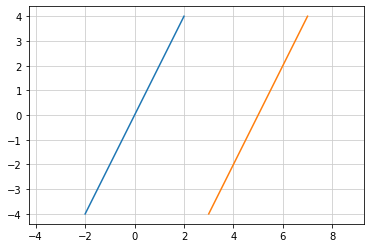2 直線を表すグラフ¶
直線とグラフ¶
座標上に直線を描画するには x軸、y軸の値(x, y)をいくつか(最低2組)決めて結ぶ
x = [1, 2, 3, 4, 6]
y = [1, 2, 3, 4, 5]
(x, y)値をプロットし各プロットを結ぶと y = x という式で示される直線ができる
Matplotlib でグラフを描く¶
y = x のグラフをプログラミングする¶
x の値は 0..5
Matplotlib を使って描く
%matplotlib inline … セル直下にグラフを表示するための jupyter notebook の命令
%matplotlib inline
import matplotlib.pyplot as plt # Matplotlib.Pyplotモジュール に plt という名前を付けて読み込む
x = [0, 1, 2, 3, 4, 5] # x 座標
y = x # y 座標
plt.plot(x, y) # 直線を描画
plt.show() # 描画
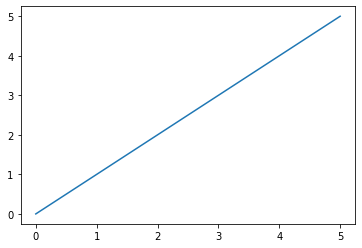
縦と橫の目盛りを描画する¶
x = [0, 1, 2, 3, 4, 5] # x 座標
y = x # y 座標
plt.plot(x, y) # 直線を描画
plt.grid(color='0.8') # グリッドを薄グレーで描画する
plt.show() # 描画
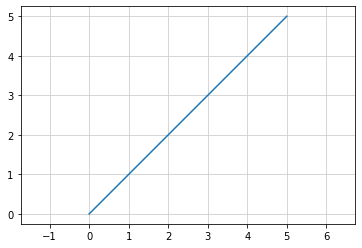
楯と橫の目盛りを揃えて描画する¶
x = [-5, -4, -3, -2, -1, 0, 1, 2, 3, 4, 5] # x 座標
y = x # y 座標
plt.plot(x, y) # 直線を描画
plt.axis('equal') # 縦横の目盛りの大きさを揃える
plt.grid(color='0.8') # グリッドを薄グレーで描画する
plt.show() # 描画
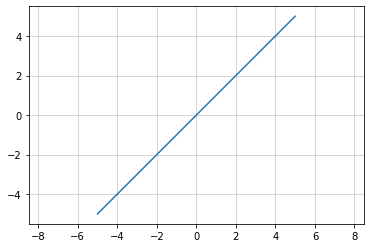
比例の式¶
y = x
y は x と等しく変化する
y = nx
y は x の n倍 に比例して変化する
a は比例定数
y = x … y と x は比例関係にあり、その比例定数は 1 であるy = nx … y と x は比例関係にあり、その比例定数は n である比例定数は n ≠ 0
関数とグラフ¶
y = nx (n ≠ 0) … y は x の関数である
∵ x の値が1つに決まれば y の値も1つに決まる
y = x のグラフ¶
%matplotlib inline
import matplotlib.pyplot as plt
def func_1(x):
return x # y = x
x = []
y = []
for i in range(-5, 6): # i が -5 から 5 の間
x.append(i) # x に i を追加
y.append(func_1(i)) # func_1() の結果を y に追加
plt.plot(x, y)
plt.axis('equal')
plt.grid(color = '0.8')
plt.show()
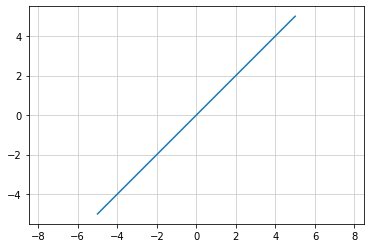
y = 2x のグラフ¶
def func_2(x):
return 2 * x # y = x
x = []
y = []
for i in range(-5, 6): # i が -5 から 5 の間
x.append(i) # x に i を追加
y.append(func_2(i)) # func_1() の結果を y に追加
plt.plot(x, y)
plt.axis('equal')
plt.grid(color = '0.8')
plt.show()
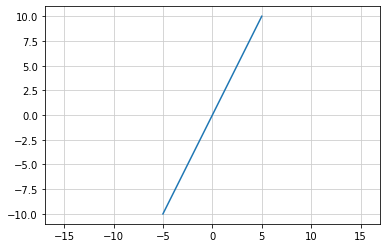
y = nx (n=0) のグラフ¶
def func_3(x):
return n * x # y = x
n = input('n = ') # 定数 n を入力( n は 整数か小数)
n = float(n) # n を実数化
x = []
y = []
for i in range(-5, 6): # i が -5 から 5 の間
x.append(i) # x に i を追加
y.append(func_3(i)) # func_1() の結果を y に追加
plt.plot(x, y)
plt.axis('equal')
plt.grid(color = '0.8')
plt.show()
n = 0
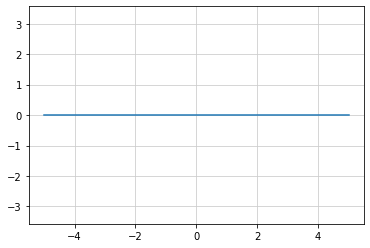
直線の傾きを決めるもの¶
y = ax … a が変わると傾きが変わる
a = y/x … a は変化の割合で y/x で求められる
%matplotlib inline
import matplotlib.pyplot as plt
def func_3(x):
return 2 / 3 * x
x = []
y = []
for i in range(-5, 6):
x.append(i)
y.append(func_3(i))
plt.plot(x, y)
plt.axis('equal')
plt.grid(color = '0.8')
plt.show()
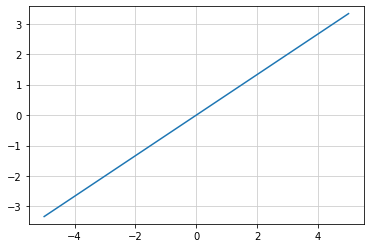
傾きが n / m の直線を描画する¶
def func_3(x):
return n / m * x
m = input('m = ')
n = input('n = ')
m = float(m)
n = float(n)
x = []
y = []
for i in range(-5, 6):
x.append(i)
y.append(func_3(i))
plt.plot(x, y)
plt.axis('equal')
plt.grid(color = '0.8')
plt.show()
m = -5
n = 2
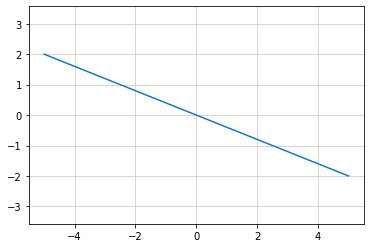
座標軸に平行な直線¶
① y = ax で直線が描ける
② a は直線の傾きを示す
③ a > 0 の時には右上がり、a < 0 の時には右下がりの直線になる
- a = 0 の時にはどのようになるか?
def func_5(x):
return n / m * x
m = input('m = ')
n = input('n = ')
m = float(m)
n = float(n)
x = []
y = []
for i in range(-5, 6):
x.append(i)
y.append(func_5(i))
plt.plot(x, y)
plt.axis('equal')
plt.grid(color = '0.8')
plt.show()
m = 1
n = 0
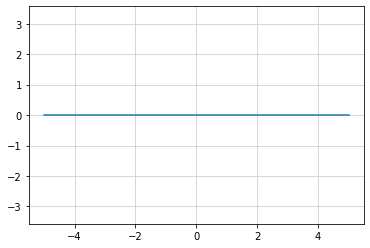
x = 0 の時にはどのようになるか?¶
y 軸に平行な直線となる
この式は関数では無い
x = [0, 0]
y = [-5, 5]
plt.plot(x, y)
plt.axis('equal')
plt.grid(color = '0.8')
plt.show()
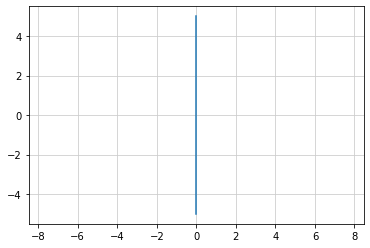
直線の位置を決めるもの¶
y = ax … 定数a と 変数x との乗算が 変数y の値となる
x軸 と y軸 の二次元グラフで表すと 原点(0, 0)を通る傾きが a の直線となる
y = ax + b ….原点以外を通る直線の式
b は x = 0 の時の y の値、y軸の切片となる
y = 2x と y = 2x + 3 のグラフを同じプロットに描画する¶
%matplotlib inline
import matplotlib.pyplot as plt
def func_b0(x):
return 2 * x
def func_b5(x):
return 2 * x + 5
x = []
y1 = []
y2 = []
for i in range(-5,6):
x.append(i)
y1.append(func_b0(i))
y2.append(func_b5(i))
plt.plot(x, y1)
plt.plot(x, y2)
plt.axis('equal')
plt.grid(color = '0.8')
plt.show()
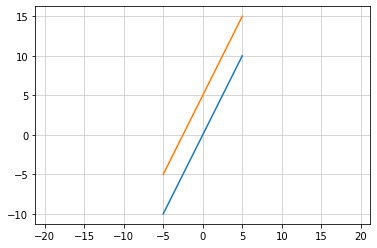
傾きが n/m、切片が b の直線を描く¶
def func_s(x):
return (n / m) * x + b
b = input('b = ')
m = input('m = ')
n = input('n = ')
print('y = (n / m) * x + b ')
b = float(b)
m = float(m)
n = float(n)
x = []
y = []
for i in range(-6,7):
x.append(i)
y.append(func_s(i))
plt.plot(x, y)
plt.axis('equal')
plt.grid(color = '0.8')
plt.show()
b = 3
m = 3
n = 2
y = (n / m) * x + b
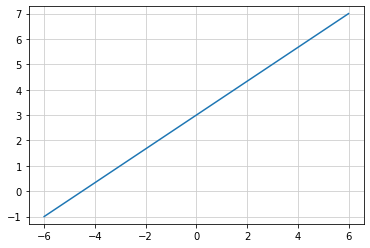
直線をあらわす式¶
直線の傾きを a 、切片を b とする平面上の直線は y = ax + b であらわされる
切片は x = 0 の時の y の値で、y軸の原点からの距離
平行線(1)¶
%matplotlib inline
import matplotlib.pyplot as plt
import numpy as np
# 原点を通る直線
def func_dline(x):
return 2 * x
# 切片 -10 の直線
def func_line(x):
return 2 * x - 10
# 1本目の直線
x1 = np.arange(-1.5, 2)
y1 = func_dline(x1)
plt.plot(x1, y1)
# 2本目の直線
x2 = np.arange(-1.5, 6)
y2 = func_line(x2)
plt.plot(x2, y2)
# 表示
plt.grid(color = '0.8')
plt.axis('equal')
plt.show()
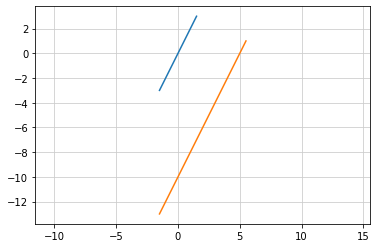
平行線(2)¶
%matplotlib inline
import matplotlib.pyplot as plt
import numpy as np
# 原点を通る直線
def func_zline(x):
return a * x
# 切片 -10 の直線
def func_line(x):
return a * x + b
a = float(input('直線の傾き = '))
b = float(input('切片 = '))
m = float(input('x の範囲 ='))
# 1本目の直線
x1 = np.arange(-m, m+1)
y1 = func_zline(x1)
plt.plot(x1, y1)
# 2本目の直線
x2 = np.arange(-m, m+1)
y2 = func_line(x2)
plt.plot(x2, y2)
# 表示
plt.grid(color = '0.8')
plt.axis('equal')
plt.show()
# NumPy の配列を使うとプログラムが簡単になる
直線の傾き = 0.33
切片 = 3
x の範囲 =5
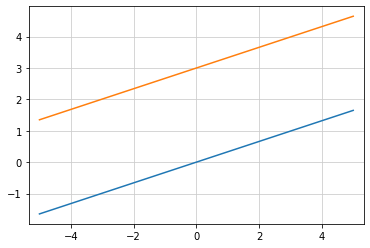
横方向に並んだ2つの直線(1)¶
# 原点を通る直線
def func_az(x):
return 2 * x
# x 軸方向に平行移動した直線
def func_a(x):
return 2 * (x - 4.5)
# 原点を通る直線
x1 = np.arange(-2, 2)
y1 = func_az(x1)
plt.plot(x1, y1)
# x 軸に平行移動した直線
x2 = x1 + 4.5
y2 = func_a(x2)
plt.plot(x2, y2)
# 表示
plt.grid(color = '0.8')
plt.show()
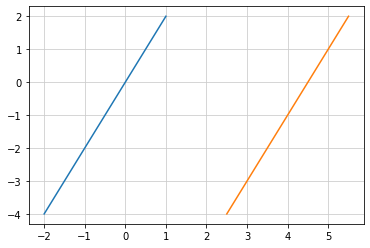
横方向に並んだ2つの直線(2)¶
# 原点を通る直線
def func_az(x):
return a * x
# x 軸方向に平行移動した直線
def func_a(x):
return a * (x - c)
a = float(input('直線の傾き = '))
c = float(input('平行移動した直線が x軸 と交わる x値 = '))
m = float(input('直線の始まりの x値 = '))
n = float(input('直線の終わりの x値 = '))
# 原点を通る直線
x1 = np.arange(m, n)
y1 = func_az(x1)
plt.plot(x1, y1)
# x 軸に平行移動した直線
x2 = x1 + c
y2 = func_a(x2)
plt.plot(x2, y2)
# 表示
plt.grid(color = '0.8')
plt.axis('equal')
plt.show()
直線の傾き = 2
平行移動した直線が x軸 と交わる x値 = 5
直線の始まりの x値 = -2
直線の終わりの x値 = 3